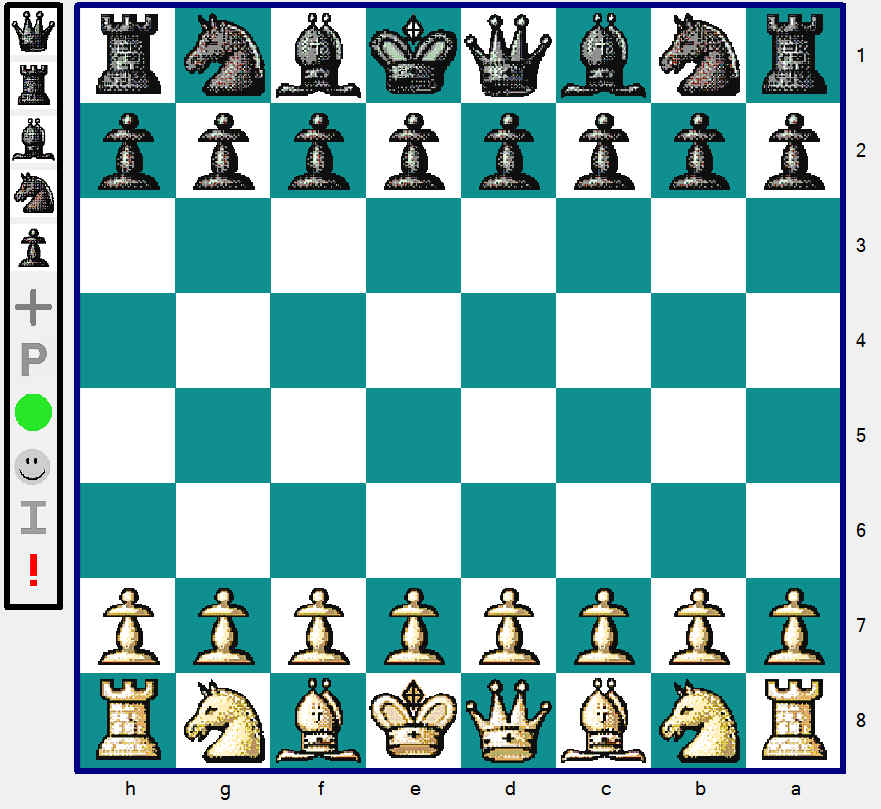 |
If you are Black and your chess pieces are shown in White,
your black Queen (shown as White) will start on a black square.
... a battle between the light and dark forces
Main • Background • Introduction • Strategy • Software • Start Playing-Basics • Announcements • Tournaments • Help Manual • Contact Us
ENEMY SHOWN IN BLACK
During fast timed games, a player may accidently reverse their chess pieces and enemy chess pieces in their mind resulting in lost time or inappropriate moves. If the enemy is always shown in Black and friendly always shown in White, this is unlikely to occur. In the real world, war maps always show the enemy in the same color from day to day, not Black one day and White the next. Also, during game Replay this method makes it easy to remember which pieces are yours... they are always White.
Many players get accustomed to “White” and “Black” openings, especially in regular chess and therefore, prefer the player with white pieces to be shown in white. In SEncounter, since the moves cannot be seen, most “White Openings” can be used if you are Black, by performing a mirror image of the moves since the King and Queen are reversed for Black. A player can look at the opening square color of their Queen to determine their opening, mirror or not mirror. Note, if you are Black and your chess pieces are shown in White as in the figure below, your black Queen (shown in White) will start on a black square and you will move second.
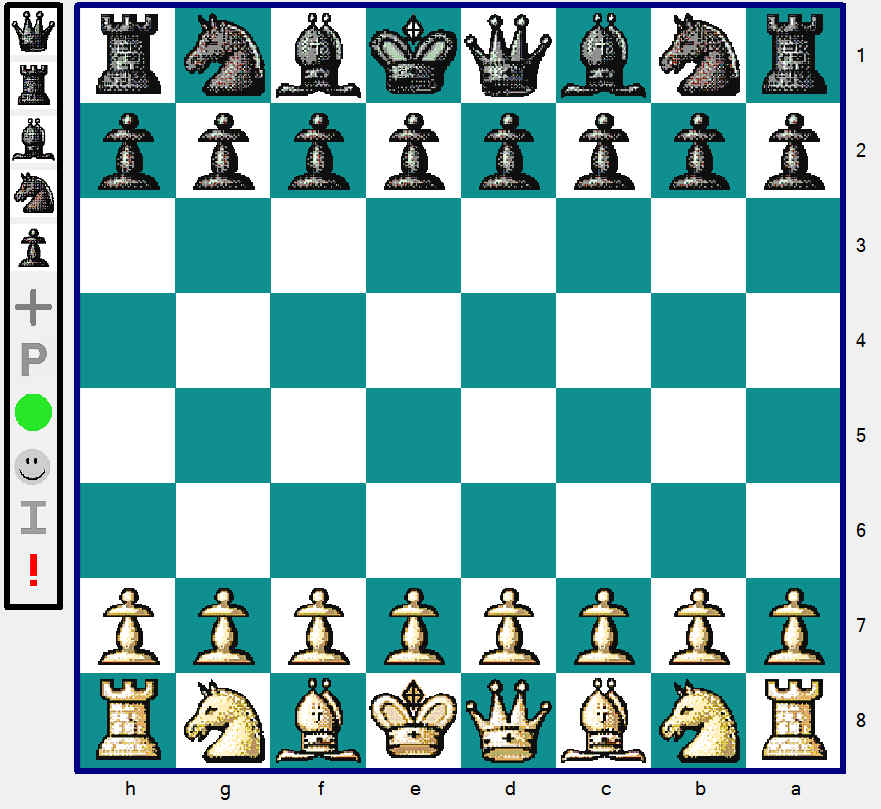 |
If you are Black and your chess pieces are shown in White,
your black Queen (shown as White) will start on a black square.
Like all new things it can take a while getting used to. It is suggested you try this method since it definitely helps lower the risk of confusing enemy and friendly forces, especially during end games where there are only a few men remaining on the board and you are moving fast. To change this Option go to Menu, Options > Preferences > "Enemy Shown In Black" Checkbox.
When in "Enemy Shown In Black" mode, you may want to know what your real color is (you may want to know if your Opponent had a slight advantage by moving first). You can determine your real color as follows:
Outline around small side chesspieces to the left of the chessboard indicates your real color, White or Black:
- Green outline: your real color is White and moved first.
- Black outline: your real color is Black and moved second (as shown above).